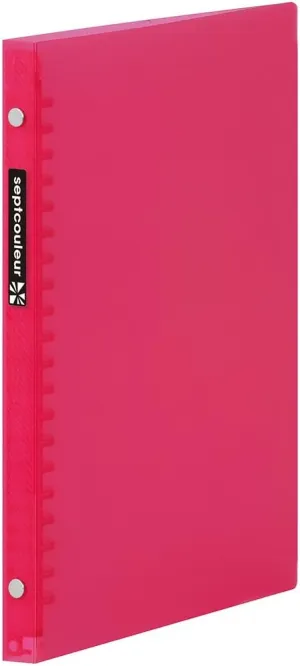- 🔥AMD's New 6000 Generation - Mini computer is powered by AMD Ryzen 7 6800U processor, which is based on TSMC's 6nm process technology, has 8 cores/16 threads, running up to 4.7GHz at 28W TDP. Ryzen 6000 Series is equipped with Zen3 architecture. Booting up the system, large apps, and light games is fast on Beelink 6800U. Perfect for home and office use.
- 🔥Small but Powerful Mini PC - The latest Beelink SER5 MAX is equipped with AMD Radeon 680M 12Core (2200MHz), the IPC is increased by over 15% compared with the previous generation of Zen2 Series. The performance is better than i5-1235U, i5-1240P and 5700U according to 3DMark Test result. Games recommendations: LOL, DOTA2, CSGO, etc.
- 🔥Larger Faster Expandable Capacity - SER5 Max mini pc comes with 32GB LPDDR5 RAM(2 x 16GB, 6300MHz). 1TB M.2 PCIe4.0 X4 2280 SSD(upgradeable to max 8TB,single chanel max up to 4TB), reading speed up to 5000mb/s and writing speed up to 3500mb/s. Powerful loading and processing capabilities for a smoother experience.
- 🔥4K Triple Screen Display - AMD ryzen mini pc can play 4K@60fps videos smoothly. There are HDMI, DP and USB-C port for triple display. It is perfect for those that have multiple apps open, enjoy super first-class picture quality and easily improve work efficiency. Fully capable of browsing the internet, using Office, Adobe PR and PS applications, 4K videos playback, etc.
- 🔥Multi Interface Design & Meet Deeply Needs - Beelink small computer is equipped with 1*HDMI ports, 1*DP ports, 3*USB3.2 Gen2 ports, 1*USB2.0 port, 1*Type-C(video & data) port, 1*DC Jack, 1*RJ45 1000m port, 1*3.5mm Audio Jack(HP&MIC) port. Supports RJ45 1000M network connectivity. Equipped with WiFi 6 (802.11ax) and Bluetooth 5.2 is faster and more stable data transmission. More wireless support, say goodbye to cluttered desktops.
- 🔥【Technical Support and Certification 】We provide 24 hour/7 Day technical support. If you have any product-related questions, you can feedback to our customer service, and we will reply to you as soon as possible. If you need to Auto Power On, you need to send us the barcode at the bottom of the machine first, and we will send you the corresponding tutorial file.