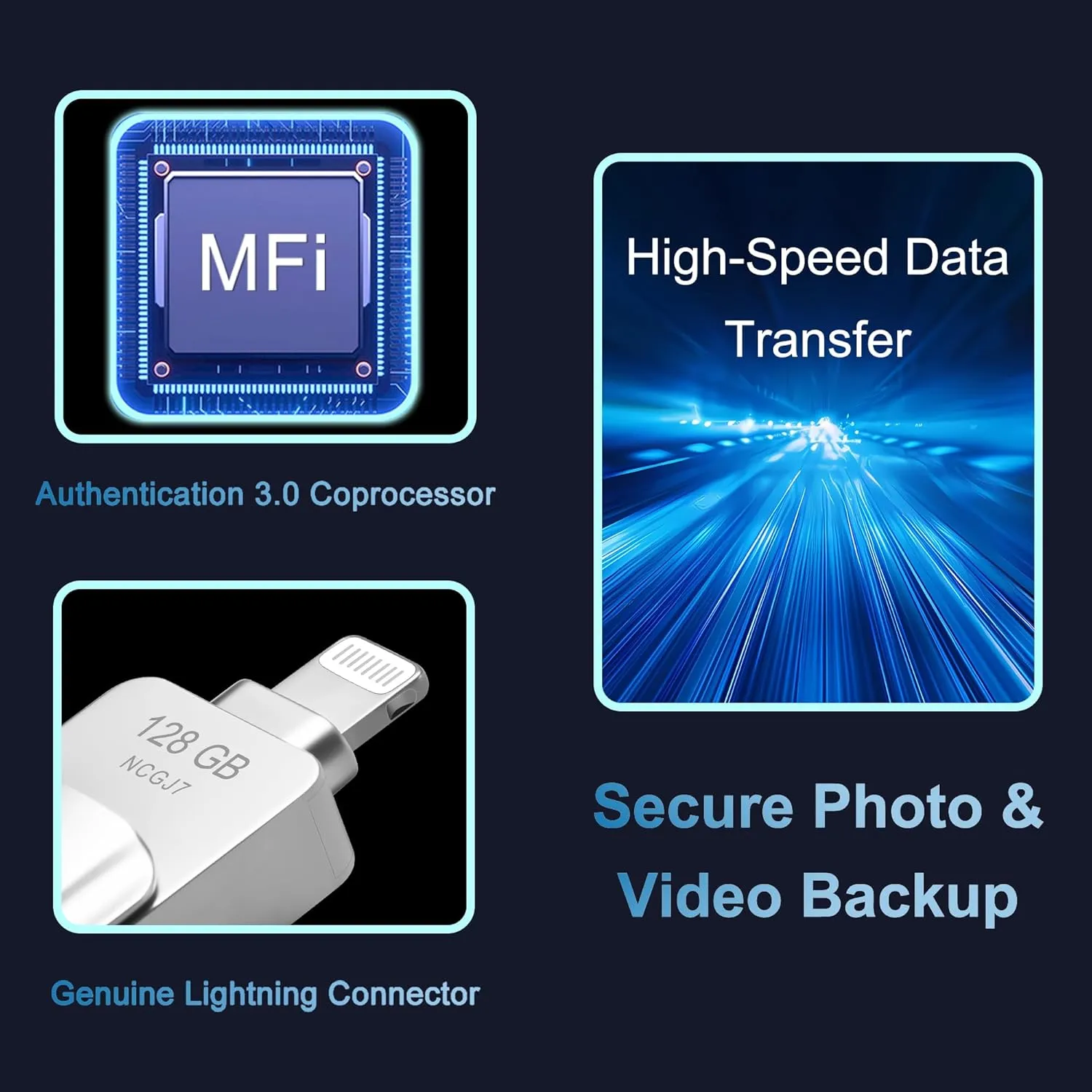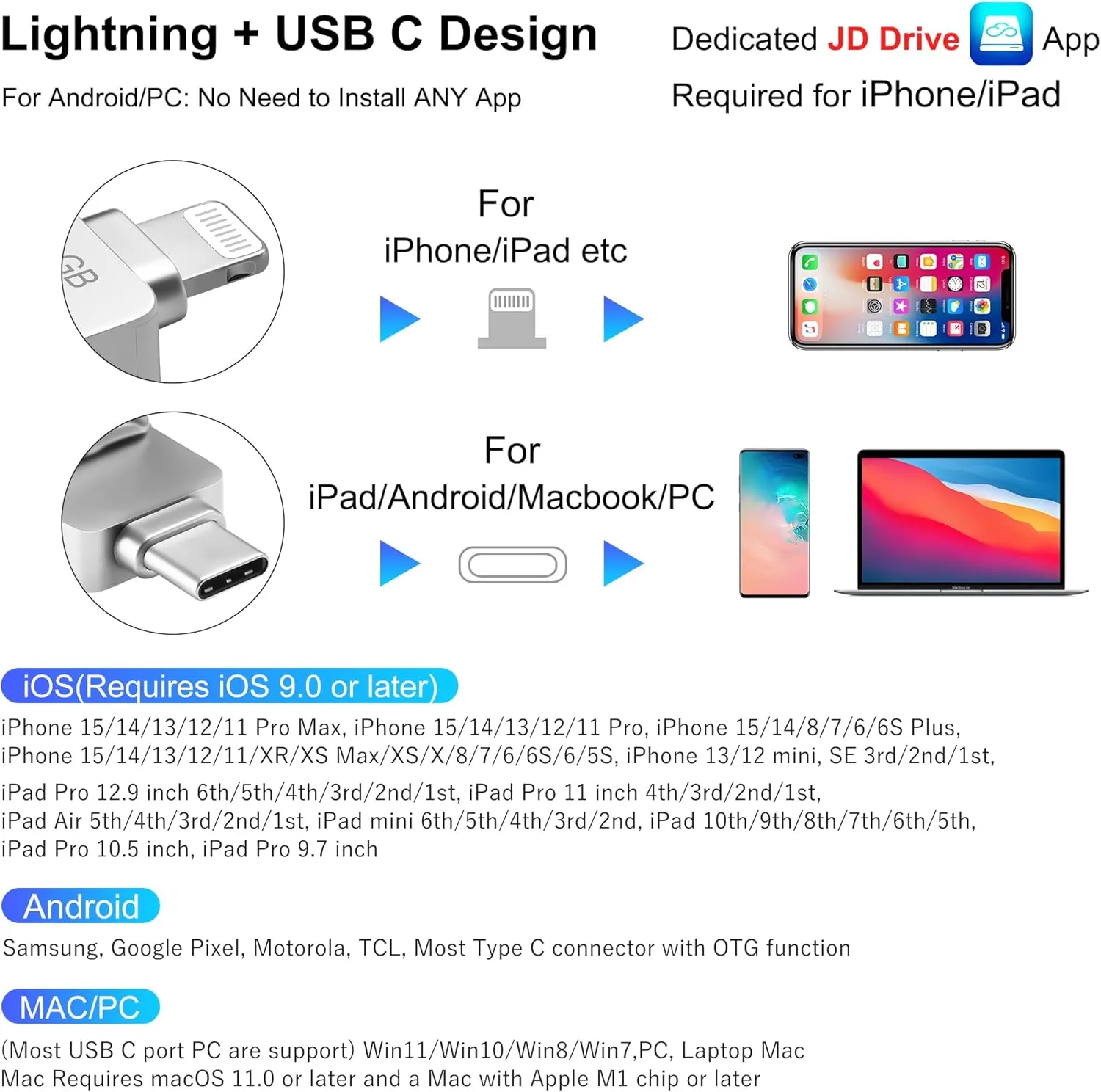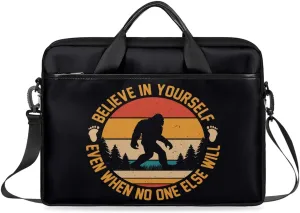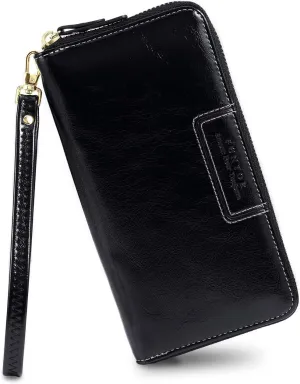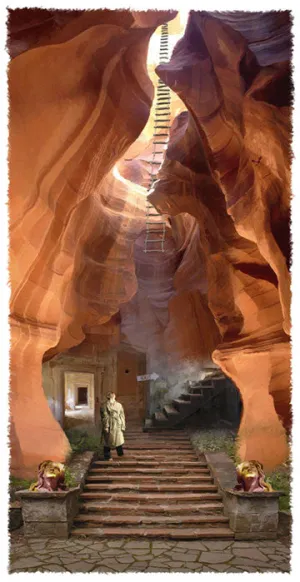- Apple MFi Certified & Real Capacity – This photo stick built with Apple-authorized Genuine Lightning Connector, and this flash drive features true Full-capacity storage - Real Storage, Real Reliability. Don't Risk Your Data, Choose our Genuine USB Flash Drive to protect your memories.
- Easy 1-Tap Backup Photos/Videos – Instantly back up your iPhone’s photos, videos, and contacts with the Free Apple MFi Certified app. You can also store your own backup on your computer with the USB side for Double Insurance. Ensures your precious memories and important data are safely stored and easy to restore whenever you need them. Perfect for freeing up iPhone storage or safeguarding your files on the go.
- Secure File Encryption – Protect your private photos, videos, and documents with password encryption. Keep your personal data safe—even if the drive is lost or stolen. Perfect for securing sensitive content, from personal memories to work documents — your data is encrypted and accessible only by you.
- Lightning and USB C iPhone Flash Drive - iPhone Photo Stick with Apple MFi Certification ensures full compatibility with Apple devices. Photo stick Features both Lightning and USB-C connectors, it allows seamless file transfer across multiple devices.
- External Storage For iPhone iPad - No need for Internet, Wi-Fi. iPhone photo transfer stick offers high-speed data transfer, storage expansion, hassle-free backup. Capture countless photos/videos without space concerns, play media directly from the stick.
- Compatible Devices - iPhone 16/15/14/13/12/11/8/7/6 Series, SE/XR/XS/XS Max/X/5S, iPad 5/6/7/8/9/10, Mini 2/3/4/5/6, iPad Air & iPad Pro-Series iPod, Android, Mac, PC & Laptops. Note: System Requirements: iPhone/iPad Requires download 'JD Drive' app. | Android/PC/Mac No Need to install any app, Just Plug and Play | iOS and iPadOS 9.0 or Later | Windows 7 and Later | Mac OS 11.0 or later and a Mac with Apple M1 chip or later.
- Note: This iPhone flash drive only has Lightning and USB-C connectors. To use this photo stick on PC with USB port, you will need a USB C to USB adapter (Adapter Not Included).